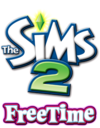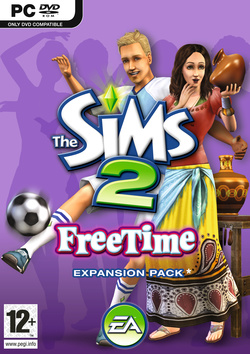The Sims 2 FreeTime Datarock Music Video

Come watch the music video for "Fa-Fa-Fa" by Datarock created using The Sims 2 FreeTime. Also check out the bonus Datarock band interview video and the making-of interview.
Interview - MaxoidPlumbob - Creating the Datarock Music Video
MaxoidMoonBelly: When you were planning the Datarock video, what was the inspiration for the story?
 MaxoidPlumbob: The Sims 2 is so rich with a diverse amount of content that we don't often get enough time to showcase. The career reward outfits often get buried, and as a player you can sometimes play through a couple of generations without seeing them. AND robots, who doesn't love robots? Initially, this concept evolved around some outfits. But we usually put our heads together and try to come up with something fun that suits the band and music.
MaxoidPlumbob: The Sims 2 is so rich with a diverse amount of content that we don't often get enough time to showcase. The career reward outfits often get buried, and as a player you can sometimes play through a couple of generations without seeing them. AND robots, who doesn't love robots? Initially, this concept evolved around some outfits. But we usually put our heads together and try to come up with something fun that suits the band and music.
MaxoidMoonBelly: When you are developing the concept of a video, what types of storyboarding or shot-list process do you go through?
MaxoidPlumbob: We had a rough idea of where we wanted to go in regards to the characters, so I grabbed a couple of stills in game and mocked up some character art. Not only did this help get my creative juices going, it helped us share our ideas with everyone involved in creating the video. I wrote up a script, sat with my partner in crime (the editor and graphic designer of the video), boiled it down a bit and figured out what shots were needed to introduce the story and characters (as quickly as possible). We decided to play with a very familiar genre so we wouldn't need to get very specific with story elements. I typed up a shot list, figured up how many lots I'd have to build, and started working. The shot-list is a jump off point, once the ball gets rolling we revise and cut the list down once we start piecing together at the captured footage. We don't usually have time for storyboarding.
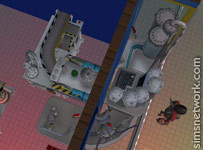 MaxoidMoonBelly: What is the most challenging part of making a video like this?
MaxoidMoonBelly: What is the most challenging part of making a video like this?
MaxoidPlumbob: I'm a real believer in the amount of imagination players invest in their own Sims' stories, so part of the equation is figuring out how we can showcase this element of game play. Our music videos have become a vehicle for us to do this, while our trailers are more specific to actual game play. When you look at the great community creations from our movie makers, storytellers, and builders, it's sort of daunting to keep up. So, we do our best to try and capture some of that innovation, while hoping to inspire the greater community in the same way we've been inspired.
So... orchestrating the Sims can be easier then finding a concept which will work within our world and equally suit a band like Datarock.
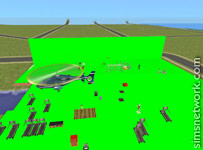 MaxoidMoonBelly: There are a lot of special effects in this video, can you tell more about what was used?
MaxoidMoonBelly: There are a lot of special effects in this video, can you tell more about what was used?
MaxoidPlumbob: What? Your Sims don't jump out of helicopters and into the lair of no-good evil scientists? Mine do. To achieve this moment, I had our Datarock-ers use the Bubble Blower object found in University, and using some "cheats" arranged them so it looked as thought they were floating around in the sky. The Helicopter was then composited in, added to the shot, using some editing software. It's a bit of Hollywood magic brought into our world.
The dance sequence and Fa-fa-fa section was a bit more complicated. All of the activity had to be triggered and then captured on a green screen background. This is achieved in game using specifically created wallpapers and floors, and again using the moveobjects cheat. Using editing software we take out the green and can put the footage over a second image.
MaxoidMoonBelly: What Sims games are used to get all those animations? Are they custom or in the game?
 MaxoidPlumbob: Part of the fun of making a music video is that we're given the entire Sims 2 toy box to play with. Which in addition to all of the cool stuff, we can use every animation in every game. So we can have all the great dances in Bon Voyage, the cool sports stuff found in FreeTime, and the Servo's from Open For Business. But just as wonderful, are the smaller moments and little animations tied to specific Sim moods and personalities, like idles and reactions. Everything you see, from the dances to the superhero taking flight is packaged with the game.
MaxoidPlumbob: Part of the fun of making a music video is that we're given the entire Sims 2 toy box to play with. Which in addition to all of the cool stuff, we can use every animation in every game. So we can have all the great dances in Bon Voyage, the cool sports stuff found in FreeTime, and the Servo's from Open For Business. But just as wonderful, are the smaller moments and little animations tied to specific Sim moods and personalities, like idles and reactions. Everything you see, from the dances to the superhero taking flight is packaged with the game.
MaxoidMoonBelly: I see a lot of neat objects used in the video for the sets, are those custom or are they in the game?
 MaxoidPlumbob: The mad scientist's lab is filled with the career rewards objects and aspiration rewards. By using the snapobjects and moveobjects cheats, I'll often swap them around so the camera is only seeing part of this object and part of that object, so we can create a fuller illusion of a mad scientist's lab. If you look closely, you'll see some fun stuff. The only things created for this project were some basic floors and walls, the tracksuits (a recolored outfit found in Teen Style stuff), the movie poster whipped up for the closing shots (another Teen Style stuff recolor), and a transparent drive-way so we could create the illusion of driving through the desert.
MaxoidPlumbob: The mad scientist's lab is filled with the career rewards objects and aspiration rewards. By using the snapobjects and moveobjects cheats, I'll often swap them around so the camera is only seeing part of this object and part of that object, so we can create a fuller illusion of a mad scientist's lab. If you look closely, you'll see some fun stuff. The only things created for this project were some basic floors and walls, the tracksuits (a recolored outfit found in Teen Style stuff), the movie poster whipped up for the closing shots (another Teen Style stuff recolor), and a transparent drive-way so we could create the illusion of driving through the desert.
MaxoidMoonBelly: What were some of the in-game cheats you used to get those special features in the video?
MaxoidPlumbob: Boolprop is our friend. I usually start building with every cheat turned off until I get a basic look and ensure that windows and doorways will work properly within the game. Then I start plugging in the cheats, snapobjectstogrid, moveobjects, allow45degreeangleofrotation and the like. Then the fun begins, when I can start dressing the set, or decorating. I've always wanted my own robot factory, and now I have one.