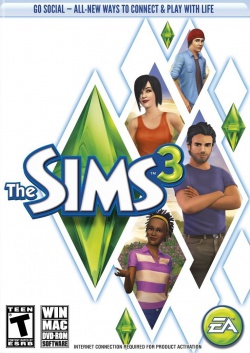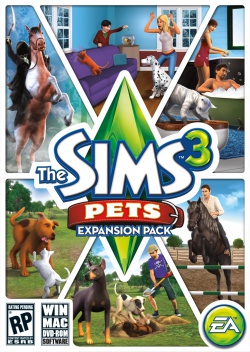The Sims 3 Plus Pets registration code issues!

Thank you for purchasing The Sims 3 plus Pets.
When you install The Sims 3 base game, please use the code located on the back of your manual above “The Sims 3™ Code”. If you are still having issues installing The Sims 3 base game, please contact Technical Support. You can find their contact information in the game manual.
When you install The Sims 3 Pets Expansion Pack game, please look for the red Pet Store insert in your box and use the code found on the insert. You can also use this code to get your Pet Store. Please read the instructions located on www.TheSims3.com/incentive/PetsRedeem for more information.
The code located on the back of your manual above “The Sims™ 3 Pets Code” should be disregarded.
After nearly two years I've decided to close the comments on this post. It is pretty much the most popular post on my website, which is ridiculous. When EA makes a mistake like this, my fansite is NOT the place to ask or even demand for a solution and/or post hundreds of illegal serial numbers (I will not have my website closed down because of serial numbers, keep them to yourself). If you have issues with your game, the best thing you can do is to contact EA. Either contact them through Twitter @AskEASupport or contact them through Origin. Go to Help > Origin Help > Live Chat. They are really helpful. And I cannot help you with the problem. I don't have a solution. I've been insulted and shouted at quite enough in the comments. I am not approving them anymore.